Shawn Freeman
CEO
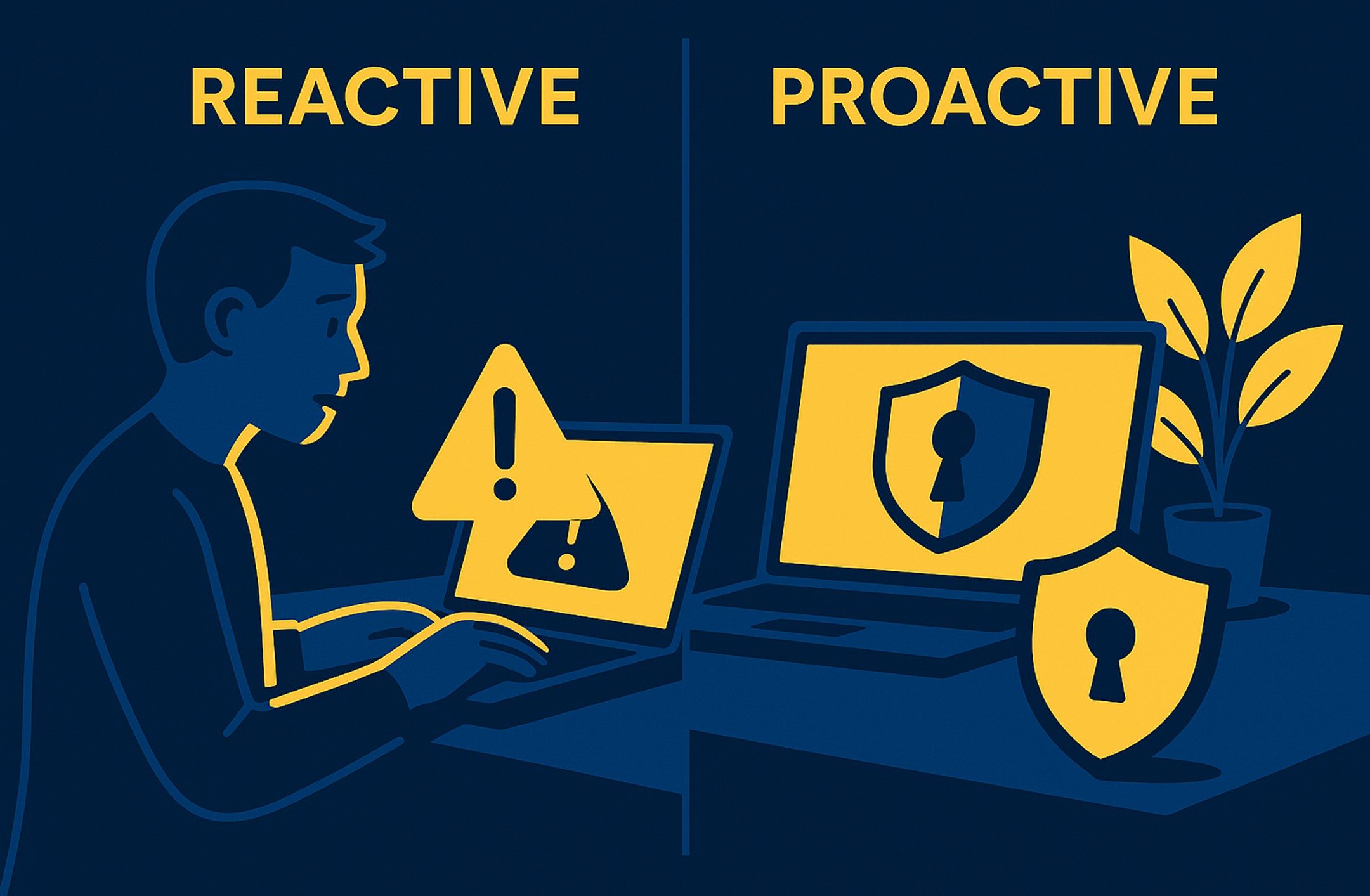
As cybersecurity threats continue to evolve, small and mid-sized businesses (SMBs) can no longer afford to take a “wait and see” approach to protecting their systems. Many organizations still rely on reactive security, which means responding after a problem occurs, instead of implementing proactive strategies that stop threats before they start.
But what exactly is the difference between reactive and proactive computer security? And which approach is better for your business?
In this blog, we’ll explain the core differences, provide real-world examples, and help you understand how to build a stronger cybersecurity posture for 2025 and beyond.
Reactive computer security is focused on responding to security incidents after they happen. This includes detecting, containing, and recovering from threats like malware, ransomware, data breaches, or unauthorized access.
While these responses are necessary, they often come too late to prevent damage.
Proactive computer security focuses on preventing threats before they occur. It involves anticipating risks, closing gaps, and building layered defenses that reduce the chance of a successful attack.
Proactive security is strategic, continuous, and designed to keep your systems protected at all times.
SMBs are increasingly targeted by cybercriminals. According to the Verizon 2024 Data Breach Investigations Report, small businesses account for more than 40 percent of all reported attacks.
Proactive security helps small and mid-sized businesses:
If you wait until something goes wrong, the cost can be significant. Here are just a few examples of what can go wrong with a reactive-only approach:
Proactive cybersecurity means taking steps before an incident occurs. It includes:
Yes. The strongest cybersecurity plans use both reactive and proactive strategies.
Think of it like protecting your home. You lock the doors and install security lights, but you also have smoke detectors and a fire extinguisher in case something goes wrong.
Not every SMB has the internal resources to stay ahead of evolving threats. That’s where your Managed Service Provider (MSP) plays a critical role.
A trusted MSP can:
Reactive security is important, but it should not be your only line of defense. Waiting until an attack happens puts your business, your customers, and your reputation at risk.
Proactive security gives you control. It reduces your exposure, builds resilience, and helps you stay ahead of threats before they impact your operations.
If your business is ready to take cybersecurity seriously, we can help you move from reactive to proactive protection.
See exactly how your current IT setup measures up to our Hack Free standards. Enter your business email to receive: